With this simple method you can easily use your Android phone to do a Desktop suported survey, and / or browse a large website / higher performance websites that only support the use of a Desktop / Laptop without problems
I purposely put this information down for those who do not have a Laptop or far from their laptop, but have to do something online quickly that required them to use a laptop. Do you take classes, have to read some stuffs, or take surveys on websites which require you using a laptop, and you must attend to it on time so you won’t Miss it or you have little time on your own side this is a way out for you.
Although it may look very tiny, but you can still achieve your aim on your Android phone if you try.
Many websites are built to optimize automatically to your phone screen sizes but some are not because of the purpose they were built for, so with no need of downloading an app you can use the website like you are using a computer system or Laptop and get thing done without stress.
For example: let’s say you just received an email or message on your Android phone that you have been chosen as a candidate to take part in a survey and you know you will lose the money you are entitled to if you don’t take part in the survey on time because other people will do it. Like the email I screenshot below.
Do not be panic, you can still participate in the survey and make some money with ease even though you don’t have a laptop or far away from it, just by taking the steps I’m about to show you.
So let’s begin.
Just Click on the link you were asked to follow. You should see your browsers pop-up, choose chrome browser, because, “in my opinion and from experience chrome is more powerful, and can load all websites that other browsers may not load at all or may not load well”
While the site is loading or after it has fully loaded, which may reject your current browser and still ask you to go back and use a desktop.
All you need do is Click on the three dots (3 dots) at the top, on the right angle of your browser. You’ll see several options,
Scroll down a bit and put your browser to Desktop mode, the website will reload but now like you are using a laptop, and you can continue to do your task.
Better still, you may put your phone browser to a Desktop mode before you even attempt the survey.
If you found this article useful, please share for others to benefit.








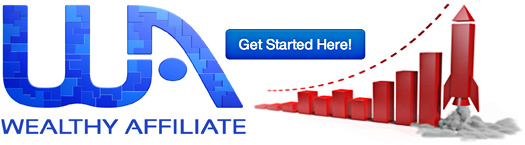

0 Comments
Please let's know what you feel about this!