No doubt that some apps can be so stubborn with unnecessary notifications, and you just feel like disabling them for a period is the best.
Perhaps you discovered an app is running underground which is slowing Down the functionality of your PC, or you just wish to disable an app on your computer because you won’t be needing it for a period. And no matter what your reason is, you can easily disable an app or a group of apps on your PC or Laptop by following this simple guide step by step and you’ll be through within seconds.
Locate the Window icon on your computer system and click on it. There you’ll see the list of all the Software / Apps, both very visible on the home screen and some that are a little hidden.
Locate and click on System Configuration. If you can’t find it on the screen then type and search for it. “The system may ask: Do you want to allow the following program to to make changes to this computer?, Click, yes.
Click on Startup , then you’ll see your Software / app name listed, there is a tiny box in the front of each of these apps where you’ll see a blue mark (these marks signify that .the program is currently running) click on the small box to unmark the software / apps you wish to stop from running. The mark should disappear.
Now you can click on OK.
That’s all, you may continue with whatever you were doing on your PC






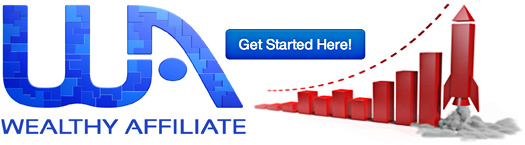




0 Comments
Please let's know what you feel about this!