Follow this 3 Steps guide to add a Sitemap widget in Blogger
A Business Man / Woman who wants to be successful must always looking forward to making the processes which customers go through in purchasing and getting delivery be simple. This also applies to an Artisan or someone who renders services to others. A Sitemap does similar thing to your website, it helps visitors understand your website faster, and also helps them to navigate quickly to any page on your website with just a click. That is why a Sitemap is very important to your website, no matter it size either big or small. A Sitemap page is a single page which comprises all the contents of all other pages of the website. So it’s like the powerhouse of your website.
To add a sitemap to your website, you must first learn how to edit the html of the website. Then you can continue with this tutorial to add a sitemap to your blogger website.
Go to your blogger dashboard and navigate to Edit HTML
Follow this 3 steps and add a sitemap on your blogger website within 5 minutes.
Step-1. Copy the code below and paste it above the ending ]]><b:skin> tags in the html.
/* ######## Navigation Menu Css by sorabloggingtips.com ######################### */
.mapasite {
margin-bottom: 10px;
background-color: #F8F8F8
}
.mapasite.active .mapa {
display: block
}
.mapasite .mapa {
display: none
}
.mapasite h2 {
background-color: #EEE;
color: #000;
font-size: 15px;
padding: 10px 20px;
border-radius: 2px;
margin-bottom: 0;
cursor: pointer;
font-weight: 700
}
.mapasite h2 .botao {
font-size: 18px;
line-height: 1.2em
}
.botao .fa-minus-circle {
color: #f30
}
.mapapost {
overflow: hidden;
margin-bottom: 20px;
height: 70px;
background-color: #FFF
}
.mapa {
padding: 40px
}
.map-thumb {
background-color: #F0F0F0;
padding: 10px;
display: block;
width: 65px;
height: 50px;
float: left
}
.map-img {
width: 65px;
height: 50px;
overflow: hidden;
border-radius: 2px
}
.map-thumb a {
width: 100%;
height: 100%;
display: block;
transition: all .3s ease-out!important;
-webkit-transition: all .3s ease-out!important;
-moz-transition: all .3s ease-out!important;
-o-transition: all .3s ease-out!important
}
.map-thumb a:hover {
-webkit-transform: scale(1.1) rotate(-1.5deg)!important;
-moz-transform: scale(1.1) rotate(-1.5deg)!important;
transform: scale(1.1) rotate(-1.5deg)!important;
transition: all .3s ease-out!important;
-webkit-transition: all .3s ease-out!important;
-moz-transition: all .3s ease-out!important;
-o-transition: all .3s ease-out!important
}
.mapapost .wrp-titulo {
padding-top: 10px;
font-weight: 700;
font-size: 14px;
line-height: 1.3em;
padding-left: 25px;
padding-right: 10px;
display: block;
overflow: hidden;
margin-bottom: 5px
}
.mapapost .wrp-titulo a {
}
.mapapost .wrp-titulo a:hover {
color: #f30;
text-decoration: underline
}
.map-meta {
display: block;
float: left;
overflow: hidden;
padding-left: 25px;
}
.mapasite h2 .botao {
float: right
}
Step-2. Copy and paste this following code right above the </body>
<script type='text/javascript'> //<![CDATA[ var text_month = [, "Jan", "Feb", "Mar", "Apr", "May", "Jun", "Jul", "Aug", "Sept", "Oct", "Nov", "Dec"]; var no_image_url = "https://blogger.googleusercontent.com/img/b/R29vZ2xl/AVvXsEhZI6rUEAvI-NXCRNoPfKh97PlK1DhxgkadC2m5NFw3GyupqxiLg0jEZZGJXWVSNb36kSResEPpwgQs2t3f_vvfbVC-enusnCoRv-aJGEOVMZUCDDGVVo0HjrJnzBtm76ZoRIzIgwz7J70/s1600-r/nth.png";
var static_page_text = $.trim($('.static_page .post-body').text()); if (static_page_text === "[sitemap]") { var postbody = $('.static_page .post-body'); $.ajax({ url: "/feeds/posts/default?alt=json-in-script", type: 'get', dataType: "jsonp", success: function(dataZ) { var blogLabels = []; for (var t = 0; t < dataZ.feed.category.length; t++) { blogLabels.push(dataZ.feed.category[t].term) } var blogLabels = blogLabels.join('/'); postbody.html('<div class="siteLabel"></div>'); $('.static_page .post-body .siteLabel').text(blogLabels); var splabel = $(".siteLabel").text().split("/"); var splabels = ""; for (get = 0; get < splabel.length; ++get) { splabels += "<span>" + splabel[get] + "</span>" } $(".siteLabel").html(splabels); $('.siteLabel span').each(function() { var mapLabel = $(this); var mapLabel_text = $(this).text(); $.ajax({ url: "/feeds/posts/default/-/" + mapLabel_text + "?alt=json-in-script", type: 'get', dataType: "jsonp", success: function(data) { var posturl = ""; var htmlcode = '<div class="mapa">'; for (var i = 0; i < data.feed.entry.length; i++) { for (var j = 0; j < data.feed.entry[i].link.length; j++) { if (data.feed.entry[i].link[j].rel == "alternate") { posturl = data.feed.entry[i].link[j].href; break } } var posttitle = data.feed.entry[i].title.$t; var author = data.feed.entry[i].author[0].name.$t; var get_date = data.feed.entry[i].published.$t, year = get_date.substring(0, 4), month = get_date.substring(5, 7), day = get_date.substring(8, 10), date = text_month[parseInt(month, 10)] + ' ' + day + ', ' + year; var tag = data.feed.entry[i].category[0].term; var content = data.feed.entry[i].content.$t; var $content = $('<div>').html(content); var src2 = data.feed.entry[i].media$thumbnail.url; htmlcode += '<div class="mapapost"><div class="map-thumb"><div class="map-img"><a href="' + posturl + '" style="background:url(' + src2 + ') no-repeat center center;background-size: cover"/></div></div><h3 class="wrp-titulo"><a href="' + posturl + '">' + posttitle + '</a></h3><div class="map-meta"><span class="p-author">' + author + '</span><span class="p-date">' + date + '</span></div></div>' } htmlcode += '</div>'; mapLabel.replaceWith('<div class="mapasite"><h2>' + mapLabel_text + '<span class="botao"><i class="fa fa-plus-circle"></i></span></h2>' + htmlcode + '</div>'); $(document).on('click', '.mapasite h2', function() { $(this).parent('.mapasite').addClass('active'); $(this).find('.botao .fa').removeClass('fa-plus-circle').addClass('fa-minus-circle'); }); $(document).on('click', '.mapasite.active h2', function() { $(this).parent('.mapasite').removeClass('active'); $(this).find('.botao .fa').addClass('fa-plus-circle').removeClass('fa-minus-circle'); }); } }); }); } }); } //]]> </script>
Before you move to the next step
Note:- the widget only support jquery plugin so you must install the jquery plugin if you have not installed it yet.
But you may just check through the Theme / Template html because most Templates made for Blogspot already have a Built-in jquery plugin.
Step-3. Create a new page, write Sitemap in the title section, copy and paste the following code in the page's Html. And do not forget to disallow and hide comment.
[sitemap]
The last thing you must do before you publish the page is to the create a searching description of the page. Example: https://yourdomain.com/p/sitemap.html
That’s all, publish the page, and preview your sitemap page.





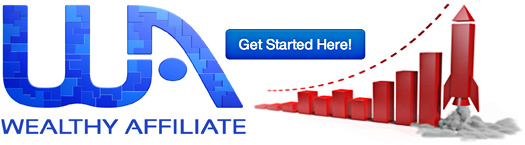




0 Comments
Please let's know what you feel about this!