
Intro
Adding a sitemap to your website is very simple if you can just follow this simple guide.
In this post I will teach you the two easiest ways to add sitemap on your website, either you use Blogger or WordPress, this two works well on both.
But before I go further on this, you can also check this post on how to add a sitemap page on Blogger if you are using an already made website template like Sorak…. Because with the experience I've had, that particular sitemap codes doesn't work well with blogger default Themes.
Why you need a sitemap : the first reason why you need a sitemap is to allow search engine crawl your website's pages for people to easily discover your web pages through the search engine result pages (SERP) that have answers to their search on your website. And the second reason is for website visitors to understand your business better, and you can help visitors understand your business with ease by adding a sitemap page on your website.
But not having a sitemap page doesn't mean you can't add a sitemap to the web master tools, and allow them to easily crawl your web pages, because what web master tools like the Google Search Console, Bing, Yahoo etc do is simply to make your Web pages available for search.
Please follow this first guide to add an invisible sitemap to your website.
How to add a sitemap to your website
Just add your website's URL to the link below.
/atom.xml?redirect=false&start-index=1&max-results=500
Please see the sample below for quick understanding.
https://sharinglife365.blogspot.com/atom.xml?redirect=false&start-index=1&max-results=500
Just copy the link / url above, and replace sharinglife365.blogspot.com with your blog or website name, and submit to those web master tools. But be sure to have submitted your website's URL first.
Congratulations! You have just created a sitemap for your website.
Click to see live .Demo
How to add a Sitemap page on your website.
In other to add a Sitemap page on your website or blog, just follow this simple guide.
Step 1. Create a new page
Step 2. Title the page (Sitemap)
Step 3. Switch to HTML mode of the page and paste the below code right there.
<script type='text/javascript'>
var postTitle = new Array();
var postUrl = new Array();
var postPublished = new Array();
var postDate = new Array();
var postLabels = new Array();
var postRecent = new Array();
var sortBy = "titleasc";
var numberfeed = 0;
function bloggersitemap(a) {
function b() {
if ("entry" in a.feed) {
var d = a.feed.entry.length;
numberfeed = d;
ii = 0;
for (var h = 0; h < d; h++) {
var n = a.feed.entry[h];
var e = n.title.$t;
var m = n.published.$t.substring(0, 10);
var j;
for (var g = 0; g < n.link.length; g++) {
if (n.link[g].rel == "alternate") {
j = n.link[g].href;
break
}
}
var o = "";
for (var g = 0; g < n.link.length; g++) {
if (n.link[g].rel == "enclosure") {
o = n.link[g].href;
break
}
}
var c = "";
if ("category" in n) {
for (var g = 0; g < n.category.length; g++) {
c = n.category[g].term;
var f = c.lastIndexOf(";");
if (f != -1) {
c = c.substring(0, f)
}
postLabels[ii] = c;
postTitle[ii] = e;
postDate[ii] = m;
postUrl[ii] = j;
postPublished[ii] = o;
if (h < 10) {
postRecent[ii] = true
} else {
postRecent[ii] = false
}
ii = ii + 1
}
}
}
}
}
b();
sortBy = "titledesc";
sortPosts(sortBy);
sortlabel();
displayToc();
}
function sortPosts(d) {
function c(e, g) {
var f = postTitle[e];
postTitle[e] = postTitle[g];
postTitle[g] = f;
var f = postDate[e];
postDate[e] = postDate[g];
postDate[g] = f;
var f = postUrl[e];
postUrl[e] = postUrl[g];
postUrl[g] = f;
var f = postLabels[e];
postLabels[e] = postLabels[g];
postLabels[g] = f;
var f = postPublished[e];
postPublished[e] = postPublished[g];
postPublished[g] = f;
var f = postRecent[e];
postRecent[e] = postRecent[g];
postRecent[g] = f
}
for (var b = 0; b < postTitle.length - 1; b++) {
for (var a = b + 1; a < postTitle.length; a++) {
if (d == "titleasc") {
if (postTitle[b] > postTitle[a]) {
c(b, a)
}
}
if (d == "titledesc") {
if (postTitle[b] < postTitle[a]) {
c(b, a)
}
}
if (d == "dateoldest") {
if (postDate[b] > postDate[a]) {
c(b, a)
}
}
if (d == "datenewest") {
if (postDate[b] < postDate[a]) {
c(b, a)
}
}
if (d == "orderlabel") {
if (postLabels[b] > postLabels[a]) {
c(b, a)
}
}
}
}
}
function sortlabel() {
sortBy = "orderlabel";
sortPosts(sortBy);
var a = 0;
var b = 0;
while (b < postTitle.length) {
temp1 = postLabels[b];
firsti = a;
do {
a = a + 1
} while (postLabels[a] == temp1);
b = a;
sortPosts2(firsti, a);
if (b > postTitle.length) {
break
}
}
}
function sortPosts2(d, c) {
function e(f, h) {
var g = postTitle[f];
postTitle[f] = postTitle[h];
postTitle[h] = g;
var g = postDate[f];
postDate[f] = postDate[h];
postDate[h] = g;
var g = postUrl[f];
postUrl[f] = postUrl[h];
postUrl[h] = g;
var g = postLabels[f];
postLabels[f] = postLabels[h];
postLabels[h] = g;
var g = postPublished[f];
postPublished[f] = postPublished[h];
postPublished[h] = g;
var g = postRecent[f];
postRecent[f] = postRecent[h];
postRecent[h] = g
}
for (var b = d; b < c - 1; b++) {
for (var a = b + 1; a < c; a++) {
if (postTitle[b] > postTitle[a]) {
e(b, a)
}
}
}
}
function displayToc() {
var a = 0;
var b = 0;
while (b < postTitle.length) {
temp1 = postLabels[b];
document.write("");
document.write('<div class="post-archive"><h4>' + temp1 + '</h4><div class="ct-columns">');
firsti = a;
do {
document.write("<p>");
document.write('<a " href="' + postUrl[a] + '">' + postTitle[a] + "");
if (postRecent[a] == true) {
document.write(' - <strong><span>New!</span></strong>')
}
document.write("</a></p>");
a = a + 1
} while (postLabels[a] == temp1);
b = a;
document.write("</div></div>");
sortPosts2(firsti, a);
if (b > postTitle.length) {
break
}
}
}
</script>
<script src="http://www.sharinglifefe365.blogspot.com/feeds/posts/summary?alt=json-in-script&max-results=9999&callback=bl
Note.
1. Make sure you clear any default html code on the page before pasting the code above, and leave it like that.
2. Also remember to change my website URL in the code (at the bottom) with your own.
Then, the next thing is to create your Sitemap url / link in the search description.
Follow how I did mine below
Like this : https://sharinglife365.blogspot.com/p/sitemap.html
That's all
See Demo
Share your sitemap link, make it visible on your website, so that visitors can easily navigate to your sitemap page.
If you have any question or contribution please comment below.




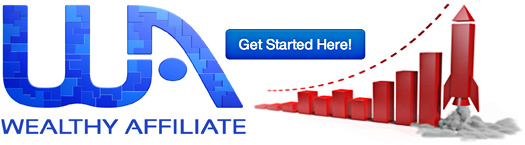






0 Comments
Please let's know what you feel about this!