Do you face any challenges while using your android phone?
Maybe you discovered that your phone keeps hanging or Apps are taking too long to open, probably it has happened before and you’ve spent money to flash it, and you are frustrated as many people are spending so much to flash their phone when it suddenly hangs and stops functioning, they can’t operate it again, to make it work at this stage they have to take it to a phone Engineer.
This information I’m about to share is simple, but very important, unknown to so many people, which is why they keep waisting money to the Phone Repairers / Engineers. They say, Knowledge is power. In addition, I will say, No Matter how powerless and information is its still powerful than the person who doesn’t have it at hand.
I felt this information will help others too when I fell victim of this same challenge of “PHONE HANGING “ which prevented me from using my phone for 5 whole days, my phone started hanging and later stopped working, (the Screen was just there but I couldn’t do anything on it, but right after I got this knowledge I’m about sharing with you, I never, and will never fall victim of such problems again, cause I now know “How To prevent it”
Without waisting much time let’s go into details on “HOW TO PREVENT PHONE HANGING” by Renewing your phone Apps every month.
Both Android phones, Computers and/or other devices are all made of Apps and Softwares, Some are physical, while others are hidden. All these Apps are unique in their own ways. For example: we have the System Update, Android web viewer, Google Search, Chrome, Opera and the rest. They all have their expiring dates, because they are always updated almost every month, by their Developers, and if an App is updated (by it developer) the previous update is liable to be constantly attacked by Viruses, because there is no security on it anymore, that is why it may become difficult for you to operate your phone because it’s hanging, and if this continue for long, your phone may stop working (like my own did) and the only option left will be for you to take it to a phone engineer, and this will cost you more money and time than for you to spent a little on data, you will use to update all these Apps, and your phone is renewed and back with full force, and you’ll start enjoying the phone you bought some years back like a new one.
Flashing your phone may also cause you to loose your documents, if you are the type that likes to keep stuffs on phone, with other side effects. And lastly, if you must flash your phone because it suddenly stopped working, (when you don’t have a second one to put your sim card) may cause you to loose some opportunities, because people can’t contact you for that moment. They say prevention is better than cure.
Note: You must have GOOGLE PLAY STORE APP on your phone for you to easily follow this step by step guide the way I’m going to teach you. So if you don’t have it on your phone, the first thing you should do is to search for it on your Chrome or Opera Mini Browser, (another benefit of this app is that it can notify you when your apps are outdated and help you to renew them automatically if you set it to do so) download it, and follow this steps to renew your Android Phone.
#1. The first thing you should do is to open the Play Store App.
#2. When you land on the Home page of the Play Store App, click on the three lines right at the top on your left side (left angle) as displayed on the screenshot below.
#3. Click on My apps & games.
The first thing you’ll see is the list of your Apps that need update, if not, then check and click on Updates, and from there you can either click on Update all (if you have enough data for it) but if not, then you can start updating the apps one by one, but I’ll advise that you first update those apps that are very important to your phone (like the Android web viewer app, Chrome, Opera and any other apps that are important to you) before others. But make sure you come back and update other apps when you have enough data, because any outdated app have the tendency to slowdown the work of your phone. Now, you have your phone renewed, then you can start browsing the web, or operating your phone with ease again. No more hanging, your phone is good to go.
Note: As technology is growing, things are changing, therefore almost all apps are getting updates every month, so make sure you do this every month, in order to have the very best and advanced technology setups on your phone.
But that’s not all. There are two other things you can do to always enjoy your phone...
System Updating
Get a phone Booster app
*. System update: Although, this is not always like updating the apps on your phone but do not take it for a joke if you always want to enjoy using your Android phone, as this is like a body that carries both the spirit and soul of your phone. This update is always from the phone makers, so it’s very important you check for at least once in a month.
On some Android Phones this app is very physical, as you just need to check the phone screen and locate the System update app, if you are lucky to have it displayed like that, just on your data, click on the app, and check if there is any System update, if it’s available you can start the downloading immediately. Wait until it’s finally installed. Now, you can off and on, restart or reboot your phone.
But if it’s hidden on your own phone, do not worry, you can always get it done by following this easy step-by-step guide.
#1. Click Settings (not Google Setting) There are two ways to find Settings on your Android Phone. The first is to find it on the main Screen of your phone.
The Second way is Scrolling down on any Screen on your Android Phone. Please see the Screenshot below.
#2. Scroll down to where you’ll find the About Phone button. Click on it. You should see the Wireless Update.
#3. Click on the Wireless update
#4. Click on Check for updates
#5. If there is System update, you can download, it should install automatically. Most Android phone will ask you to Reboot or Restart your phone, but if you do not see that pop-up. It’s better to do it by yourself, for adequate installation of the System update. Off the phone (for some seconds) and on it again. Your phone is now new again.
If there is no System update you should see the screen below.
*. Get a phone Booster app
FYI , this is not an alternative but additional way to enhance the functionality of your devices. When I say devices, I mean this last or additional step is not just for phone, but also for your Desktop, laptop and/or Computer, for they all have their own version of these Applications.
“Continuity, ”
After you have followed instructions above properly, one more thing you can do is to download an App you can always use to clean up your phone to make it function better. The major work of these Apps is to clear away any particles that are dangerous to your phone / devices.
This Apps can make phone work fine and properly by clearing junk files, Cooling your CPU (cooling apps that are heating your devices) Boosting your phone, Hibernating apps (shorting down apps that are cutting short Battery’s life span) and so many other ways these apps can function to better your experience operating your device.
Although there are many Applications for these purposes, but the ones I’m presently using, and can vouch for are phone Master & Ram Booster. You can also download these apps on Google play Store and make your phone function faster and better.
Hope you’ll also enjoy the sweet experience.
Thanks for reading!
Please share your thought and/ or any experience you’ve had on this topic, and how you got a solution to it, and you can also share the article for someone else to benefit from it. And don’t forget to share for others to benefit.
Thanks

















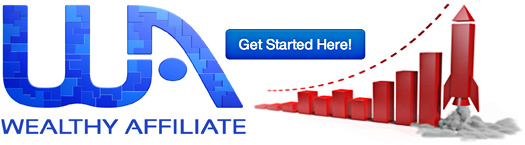

0 Comments
Please let's know what you feel about this!