Please make sure you read carefully and read the entire article for you to get full details of what this is all about.
The internet has become a must for over 70% of people worldwide. For some it’s a big platform for them to showcase their talent to the world, some use it to advertise their Businesses so they can reach more people and get more customers. The third set of people that use the internet are the people that just browse the internet for fun. In fact, the use of the internet these days is so enormous that we can’t mention all no matter how we try, the list will be endless. For What reason do you browse the internet?
To get informations through Google search, or other search engines?, to learn how to do something you’ve never done?, browse different social media websites like Facebook, Instagram, Twitter, Tiktok?, name it.
Most especially, this info could increase your profits if you are browsing the web to make money (for business purposes)
As it will decrease your cost on every month data purchasing, because you’ll search the web totally free.
Note: This free data differs from the one you get for a free version of Facebook, which doesn’t allow you to see pictures or videos. And it doesn’t work for a computer, either you use the desktop/ laptop version or you connect your Android phone’s Hotspot with your computer or any other devices. The Apps works only on the same phone you downloaded and installed them. Meaning, if you have two phones, you have to download them on each phone separately. No sharing of data with another device.
As at today, I’ve only discovered two different apps that do this in Nigeria.
This two different Apps that allows you surf the web without giving you any task to do, and they do it every day. All you need to do is to touch the data icon on your phone, like you want to browse and launch any of these two Apps, then you are good to go, continue to browse your favorite websites exactly the way you like. It’s not like some other Apps, where they’ll ask you to do some task, take surveys, take part in competitions or Spin the wheel before you get the data as rewards. And they still call it free. After using your data to do all those tasks, does it still sound free to you?
Let’s go into details on these free, easy to use Apps, with Screenshots to guide you through easily.
#1: Opera / Opera mini Browser
If you are in Nigeria and not enjoying this already, it’s time to, because with Opera / Opera mini Browser you can browse the internet daily for free. All you to do is to on your data, launch the browser and receive the free data automatically which you can use to browse any website of your choice. But if you don’t receive any message, notifying you that “you have received 20mb, courtesy Opera” (it used to be 50mb) then you can further do this. On the home screen of the browser, you’ll see many logos but search and locate a logo labelled Olis.ng, click and register on the website logo.
Register with your phone number. After the verification of your phone number, you may return to the browse home page and continue to browse any of your favorite websites with the free data. But if you’ve not yet alerted of the free data, you can keep browsing with your normal subscription until you receive the message you have just received free 20mb, courtesy Opera mini. But if not, then you can wait until the next day and try again.
Advantages
#1. Anytime you switch to opera / Opera mini browser, your data also switch with you to Opera data, and you’ll continue to browse the web with the free data, until the free data gets finished you won’t use the normal data subscription even though you have done the normal subscription.
#2. You can browse any website within the app without any limitations.
#3. You can use the free data to download pictures and / or files from the internet. But if you have to watch a video, it will switch to the main data subscription until you stop watching the video.
Disadvantages
#1. You can only use the free data within the app .
#2. You can not use the free data to watch a video on the internet.
#2: The second way to get daily free data is to go to Google play store and download Stark VPN Reloaded This app is a very good and easy-to-use app. After you’ve installed it on your phone, the next thing is to open it. Right at the top on the home page, click Tweak.
you’ll see list of network you can use, but in this post I choose MTN with 50 MB daily.
Back on the home page, click on the Large round button at the center and connect.
Note: It is not connected if the red button has not turned green, but if it turns green like the screenshot below.
Leave it like that and go back to your browser and continue to browse any website of your choice. This data also work with Email, WhatsApp and some other apps on your Android phone, so you get a lot of benefits for using it, but the Best of all is that you’ll getting this free data every day with no hassles.
If you want to disconnected or stop browsing you must click back on the the green circle to turn back to red.
Advantages
#1: The data works with different apps.
#2: you can use it to download pictures, files, videos or watch videos. No limitation.
Disadvantages
#1: The app doesn’t allow you to choose your prefer VPN NETWORK as it automatically chooses for you, and you can’t even see or know the country, State or the Local Government it chooses for you so you may not know the IP address of the place it chooses for you if you need it.
#2: The app doesn’t really work with a bad network, if your network keeps breaking it may stop working for the day.
My advice: if you notice that the network is bad, you exit the app and leave it for a while and come back to it later so it won’t stop finally for the day. See screenshots on how to exit the app below.
Click on the three dots at the top on your right angle
Click exit
Bonus Tips: Make sure you exit the app daily after using your data for the day, for this reason.
* For you to get a full free data plan daily, because if you failed to, it may continue from where you stop yesterday. For example: Let’s say you used 30mb out of yesterday’s data, and didn’t exit before you connect again today, it may continue from there today and you will only use the remaining 20mb you should have used yesterday.
I based this info on my personal experiences with these apps, but if you have any objections or just have anything to say on this, please comment below.
Thanks for reading.














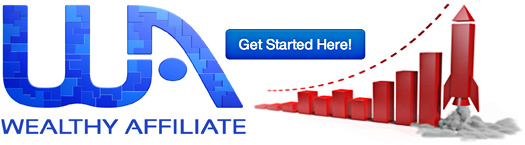






0 Comments
Please let's know what you feel about this!