As a new blogger, perhaps you don’t really like the blogger’s default Templates because of it simplicity, or you just feel like changing the look of your website’s pages, but you can’t really do much on your own side because you don’t know how to code. No worries, there are many websites you can download both Free and Premium website Template, and install it on your website and make happen the changes you want to see with ease.
For a new blogger who do not know how to install a new blogger Template on your website, just follow this simple step-by-step guide to do so after you have downloaded and Unzipped a new Blogger Theme / Template.
#1. Go to your blogger dashboard and click on the 3 lines at the left top corner.
#2. Click on Theme
#3. Click on the Small box right beside Customize
#4. Click on Restore
#5. Click on Upload
#6. Open File manager / File Explorer, locate the Theme file you want to upload.
#7. Locate the file you Unzipped
That’s all, now you can view the fresh look of your website



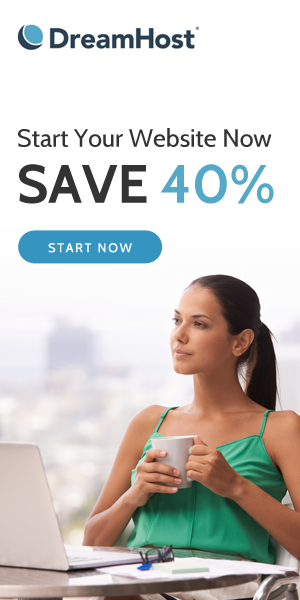











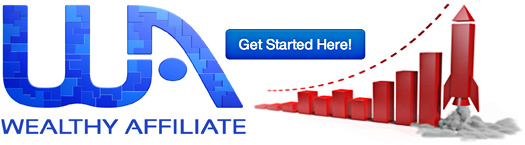




0 Comments
Please let's know what you feel about this!